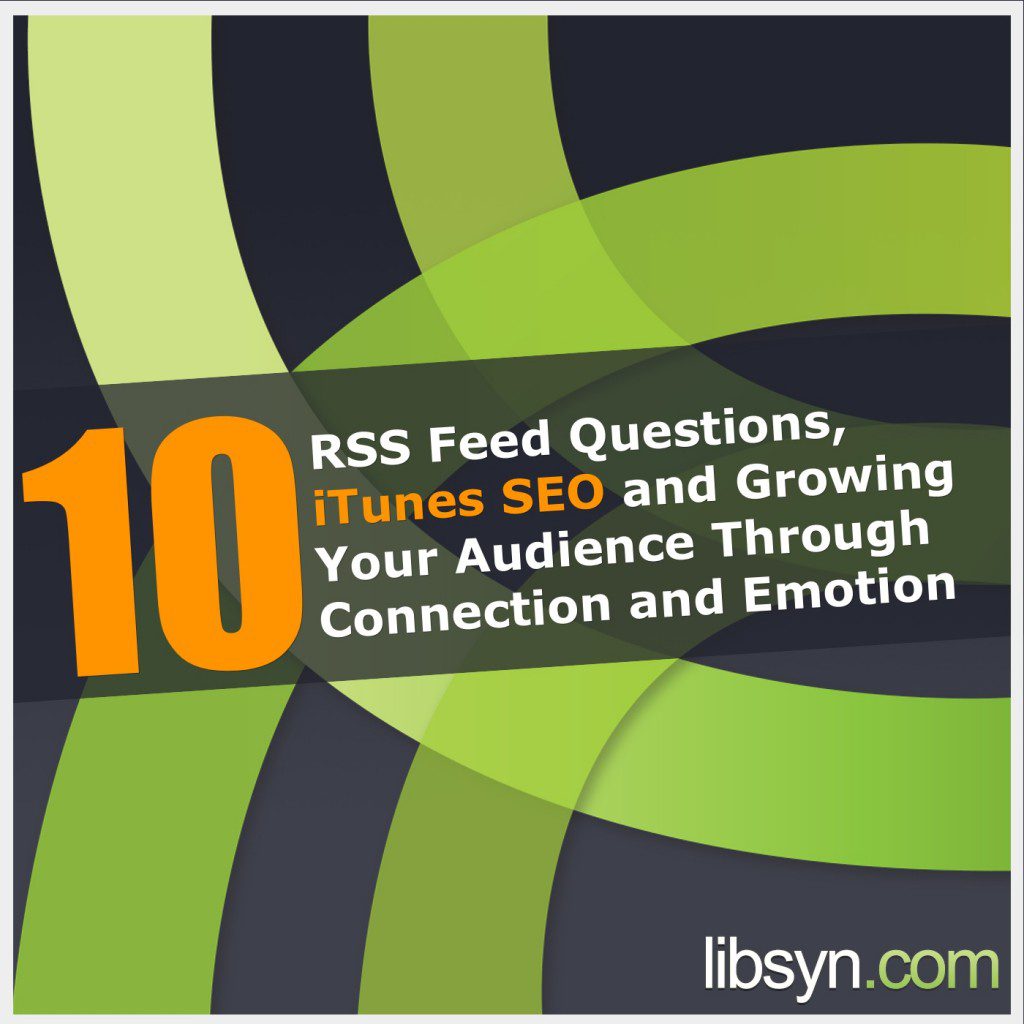Quick Episode Summary:
- Intro: We need more promos and Rockin’ Libsyn Podcasts! :11
- Shout outs to: Izabela and Mike from Music Radio Creative, Jason from Podcast 101 and Craig from Reality Check Podcast
- Premier Punditry Promo 4:45
- On the Libsyn Blog 5:17
- Tuning Into SciFi TV Promo 7:39
- Social Media Conversation 8:08
- The Awful Parents 14:13
- Podcasting for the holidays 14:47
- Speakpipe feedback 29:02
- Rob and Elsie conversation 29:53
- Feedback from Jonathan from The Foreign Filmcast about not being able to find The Feed in iTunes
- Eric Gunnar Rochow, Host & Producer from GardenFork.TV sent feedback asking about the subscription model, apps and iTunes SEO.
- Feedback from JB Lopez from Random JB Musings about enhanced podcasts and Podreel.
- Skype no longer changing their API via Kevin Bachelder
- Replacing an MP3 file on Libsyn after it’s been published.
- Why you should publish your files to your Libsyn RSS and not just for download only.
- What we want to do for you at the New Media Expo!
Featured Podcast Promos + Audio
Newest Articles on the Libsyn Blog and Podcasting Links
- My Mom is a Psychic
- Drink’n Think’n
- Podcast Growth For The Holidays: Plan, Re-engage and Connect
- Interview with Rob on Podcasting 101
- Interview with Elsie on The Reality Check Podcast talking all about Podcasting!
- Chico Bags
- Swag conversation on Facebook. Join in!
- Music Radio Creative
Podcasting Articles and Links mentioned by Rob and Elsie
- Our SpeakPipe Feedback page! Leave us feedback 🙂
- Rob’s Podcamp Pittsburgh Talk: The Behind the Scenes on Podcasts
- Episode 6, all about MyLibsyn, our subscripton model
- Podreel for enhanced podcasts on a PC
- Skype will continue to support their API
iTunes SEO
Jonathan from the Foreign Filmcast could not find The Feed in iTunes, so he ended up googling it and found it that way.
Did a little bit of research and I asked via social media if we could get some of our community to search for The Feed in iTunes and we got an array of responses, so this is what I noticed:
- If you search for The Feed and hit enter we are nowhere to be found.
- If you search for The Feed in the search box, the little drop down list that comes up does have us on there twice.
- There are what I think THOUSANDS of people that use ‘the’ + ‘feed’ in their title ie all the people from Blog Talk Radio – the blog talk radio feed, Linux Reality Podcast mp3 feed, etc.
- There are also a ton of apps that use The Feed in their title or in their description.
-Elsie
What really matters in iTunes search
- The title of the show
- How many subscribers all time.
- That’s it!
Replacing an existing file in Libsyn.
The way that works the quickest when replacing a file is to FTP the file up to your libsyn “dropbox” FTP folder – and make sure the new version has the identical file name as the original including CASE. That will overwrite the original with in a few minutes. And the stats will just continue on.
If you use the “replace” option in the UI – it could take a few hours for the new version to propagate out to the 40+ nodes around the world.
-Rob
CORRECTION!!! Feedback from our support team about replacing and existing file:
Hey Elsie and Rob,
You guys have done a really nice job on The Feed but I did want to point out an inaccuracy in something that Rob discussed in the latest episode. Specifically the part about replacing files and how it’s faster to replace via FTP as it can take hours if replaced via the replace button in the interface.While this may have been accurate at one time that’s not the case currently. When a file gets replaced via ftp or the interface the exact same process happens. We fire off purge requests to both CDN’s and purge the file from the cache’s on our origin setup. The CDN purges are the slowest and even those only take around 5-10 minutes max.– Todd
And there you have it! We’ll chat about this in our next episode.
Why should you publish to your Libsyn feed
There are a few tutorials out there that recommend you upload files and select the option file for download only – these tutorials are ALL wrong and giving you bad advice. PERIOD.
Even if you don’t use or ever plan to use the Libsyn feeds or extra services like the smartphone apps or HTML 5 player or website or cross-posting to WordPress or Blogger – or any other of the great services Libsyn offers – there is one service ALL Libsyn podcasters will want to be part of and that is our directory – directory.libsyn.com – and ALL those tutorials that say just to select file for download only when you upload a file – are for lack of a better phrase – screwing you over on the PR side.
Unless you publish to your libsyn RSS feed – your show will NOT repeat not show up in directory.libsyn.com and that is the same directory that powers our facebook app And well soon we will be talking more why it is even really important to be listed in that directory.
But for now if you are one that selects file for download only – well you are shooting yourself in the foot – and note publishing to your libsyn feed – where you add a title and description – does not change how any of those tutorials will work. If you would like instructions on how you can have all of your meta data imported over automatically for all your past episodes – shoot me an email [email protected]
-Rob
HELP US SPREAD THE WORD!
We’d love it if you could please share #TheFeed with your twitter followers. Click here to post a tweet!
If you dug this episode head on over to iTunes and kindly leave us a rating, a review and subscribe!
Ways to subscribe to The Feed: The Official Libsyn Podcast
- Click here to subscribe via iTunes
- Click here to subscribe via RSS
- You can also subscribe via Stitcher
FEEDBACK + PROMOTION
You can ask your questions, make comments and create a segment about podcasting for podcasters! Let your voice be heard.
- Download the FREE The Feed App for iOS and Android (you can send feedback straight from within the app)
- Call 412 573 1934
- Email [email protected]
- Use our SpeakPipe Page!